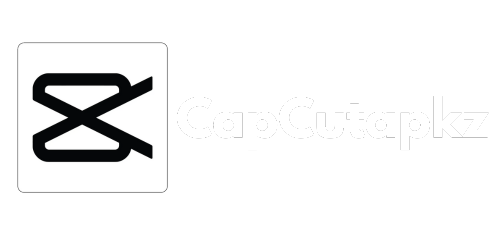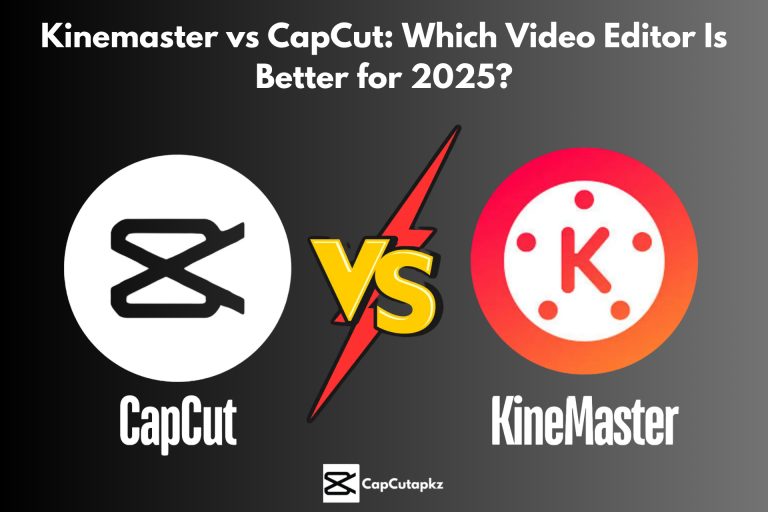CapCut vs VN: Which Video Editor Is Better for Content Creators in 2025?
Among content creators of this rapidly growing world of mobile video editing, two names prevail: CapCut and VN Video Editor. Both applications have gained enormous followings by providing powerful, free tools that assist users in creating professional-grade videos straight from their smartphones as well as from their PCs. Whether you are a beginner seeking quick edits for TikTok and Instagram Reels or an experienced creator needing more control for YouTube productions, knowing the difference between CapCut and VN is necessary. In this detailed comparison, we will explore each application’s user interface, editing capabilities, templates, effects, audio editing, export quality, performance, and price to assist you in choosing the best video editor that suits your requirements.
Overview
CapCut
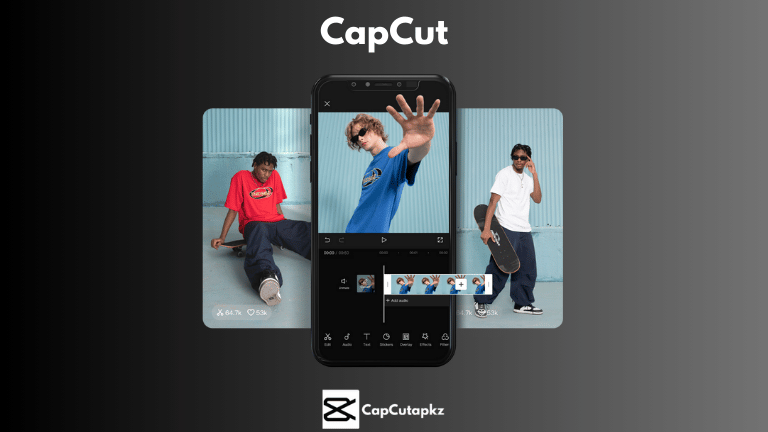
CapCut, made by ByteDance, is famous for its easy-to-use interface, comprehensive library of ready-to-use templates, and AI-based features. It is liked by social media content creators for its capability to create stunning content in a snap. CapCut’s advantages are:
Free use of premium tools: No additional fees or watermarks.
Template Library: A rich collection of ready-to-use templates.
AI Tools: Auto-captions, motion tracking, and keyframe animation make editing better.
VN Video Editor

VN Video Editor is renowned for providing a more professional edit experience with advanced tools and an extensive, multi-layer timeline. Creators who require precise video adjustment control, love it. VN’s major benefits are:
Advanced Editing Options: Multi-layer editing, speed ramping, and masking.
Customization: Greater control over effects and transitions.
Professional Interface: While it has a higher learning curve, it offers solid features that suit professional editors.
User Interface and Ease of Use
CapCut
Intuitive Design: The interface of CapCut is minimalistic and simple, which makes it extremely easy to use for new users. The drag-and-drop timeline and simple tool options enable users to easily edit their videos.
Beginner-Friendly: Perfect for those who wish to begin making videos without a sharp learning curve. Its template-based system streamlines the editing process.
VN Video Editor
Professional Layout: VN has a more detailed interface with better capabilities. It’s too much for newbies but a godsend for those needing detailed control over their work.
Multi-Layer Timeline: The multi-track editing aspect offers greater control over every element of the video, from transitions and images to audio and titles.
Editing Tools and Advanced Features
CapCut
Basic Tools: Provides standard functions like merging, cutting, and trimming clips with ease.
Advanced Capabilities: Offers keyframe animation, motion tracking, and chroma key (green screen) effects. The application also offers various AI-based tools that accelerate the editing process and automate repetitive editing tasks.
Templates & Effects: A wide range of pre-designed templates and modern effects makes it simple to design visually appealing social media posts.
VN Video Editor
Control to Detail: VN stands out for providing professional features such as speed ramping, curve editing, and detailed masking. It enables more sophisticated edits, which are perfect for making cinematic and personalized videos.
Professional Impacts: VN does not necessarily have as many pre-made templates as CapCut, but it offers powerful effects and transitions that can be customized to create a very professional end product.
Advanced Audio Editing: Has multi-layer audio tracks with advanced controls, which is imperative for creators needing professional audio editing.
Templates and Effects
CapCut
Extensive Template Library: CapCut provides a broad range of templates that cater to various themes—whether you’re editing for TikTok, Instagram, or YouTube. These templates help speed up the process and ensure your videos follow current trends.
Vibrant Effects: With a large collection of filters, transitions, and animations, CapCut makes it easy to produce trendy and modern videos.
VN Video Editor
Limited Templates: VN has fewer built-in templates than CapCut, but where it falls short on numbers, it compensates for in customizability. Users can tailor transitions and effects to their personal aesthetic.
Customizable Visuals: The application allows more advanced tweaking of visuals, which may be important to those looking to achieve a film-like aesthetic.
Audio Editing Features
CapCut
Built-In Audio Library: CapCut has a rich library of sounds and music that allows users to synchronize audio tracks seamlessly.
Auto-Captions & Subtitles: The app uses AI-powered auto-captions, which are convenient for the addition of subtitles to your video, a very handy feature especially for social media videos.
Basic Audio Controls: Although sufficient for most social media productions, audio editing features are meant for easy tweaks and not for detailed professional sound editing.
VN Video Editor
Professional Audio Tools: VN gives precise control over audio layers, with options to include voiceovers, balance sound levels, and do accurate trimming.
Professional Sound Editing: The application is ideal for productions where sound quality is the top priority, with greater controls for a polished output.
Export Quality and Performance
CapCut
4K Resolution Exports: CapCut allows the exporting of videos at 4K resolution, making your content crisp on any platform.
Optimized for Speed: Priding itself on its fast response time, CapCut is effective even on slow devices, offering a great alternative for editing while on the go.
VN Video Editor
Professional Export Options: VN also features 4K exports, perfect for those who need high quality.
Performance Considerations: Because of its rich features, VN might need a more powerful device to run at its best. The editing process is a bit slower on lower-end devices.
Pricing and Accessibility
CapCut
Totally Free: CapCut is totally free to use, with all premium features accessible without any additional costs. This makes it a favorite among social media content creators and occasional users.
No Watermarks: Videos edited using CapCut are watermark-free, which is a big plus for professional content creation.
VN Video Editor
Free with Premium Options: VN is free to download and does not have watermarks. There are optional in-app purchases and premium packs available to boost functionality.
Cost-Effective for Professionals: While VN has some paid features, its free version is strong enough for most professional editing requirements.
Pros and Cons
| CapCut | VN Video Editor | |
| Advantages | Easily usable and intuitive user interface | Professional-quality editing tools with full control |
| Rich library of templates and popular effects | Strong multi-layer and high-end audio editing options | |
| Free of cost with no watermark on export | HD export with customization options | |
| Sophisticated AI-powered editing features | Ideal for use in cinematic and professional material | |
| Disadvantages | Limited multi-layer editing support versus VN | Steeper learning process and complicated user interface |
| Fewer precise high-end features suitable for professional applications | Smaller library of pre-made templates as compared to CapCut | |
| May need to use high-end devices for a seamless experience |
Which One Is Right for You?
For Social Media Creators and Beginners:
CapCut’s simple interface, vast templates, and user-friendly design make it the perfect solution for fast, effective edits on TikTok, Instagram, and YouTube Shorts.
For Professional Editors and Cinematic Projects:
VN Video Editor stands out with its advanced tools, detailed audio and video controls, and the ability to fine-tune every aspect of your project. If you’re looking for a more customizable and professional editing experience, VN is likely the better option.
CapCut is overall more user-friendly because of its easy-to-use interface and large template library, making it ideal for fast edits and social media videos.
Yes, both applications allow high-resolution exports up to 4K, so your videos will look professional.
Though both apps have multi-layer editing, VN has more precise control over multiple layers and is more appropriate for advanced, professional editing.
VN Video Editor has more precise audio editing controls, which is perfect for professional work. CapCut, on the other hand, has an integrated audio library and auto-captions that make it easier to do quick edits.
Both VN and CapCut have watermark-free exports in their free versions, and they are therefore good choices for content creators who wish to preserve a professional appearance.