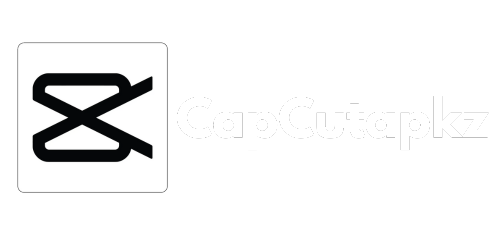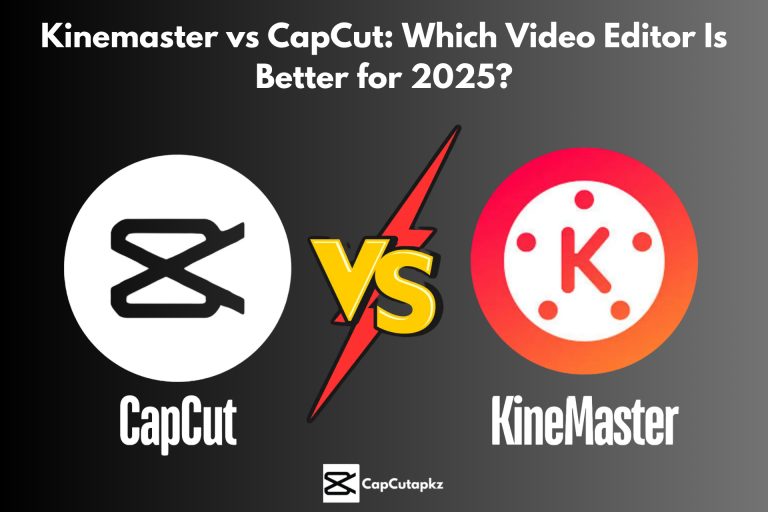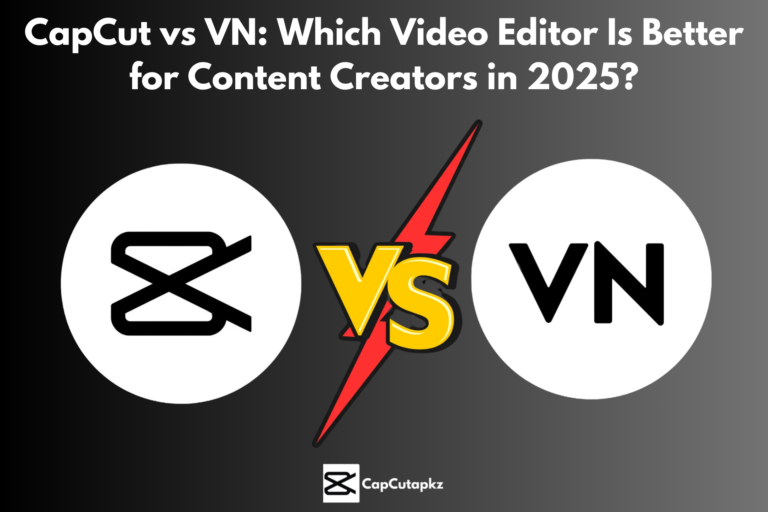CapCut vs Filmora: Which Video Editor Is Better for 2025?
Mobile and desktop video editing tools have become vital for content creators in 2025. Two of the most popular names in the industry are CapCut and Filmora. While CapCut has gained a massive following thanks to its free, feature-rich mobile app and social media-focused tools, Filmora is known for its versatile, user-friendly interface and powerful desktop editing suite. In this comparison, we’ll dissect both app’s top features, interface, editing suite, performance, cost, and overall user experience to guide your decision on choosing the best video editor in 2025 to suit your creative requirements.
Overview
CapCut

CapCut is created by ByteDance and is hailed for:
- Easy-to-Use Interface: Minimalist, straightforward design streamlined for fast social media edits.
- Robust Template Collection: Hundreds of popular templates, filters, and effects that ease the editing experience.
- AI-Aided Features: Features such as auto-captions, motion tracking, and keyframe animations.
- Social Media Integration: The best for TikTok, Instagram Reels, and YouTube Shorts.
- Cost: Totally free of charge with zero hidden costs or watermarks.
Filmora
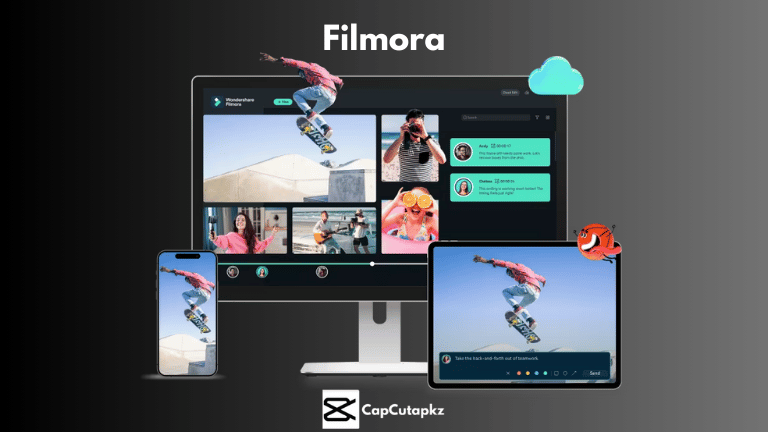
Filmora, by Wondershare, differentiates itself in the following aspects:
- Flexible Editing Tools: Advanced desktop and smartphone capabilities that can be used both by beginners and professionals.
- Friendly Interface: Specifically designed to make it easy for anyone to navigate with simple menus and a multi-track timeline.
- Advanced Features: Transitions, effects, and text overlays that can be customized for more advanced editing.
- Export Options: High-definition export settings with various resolutions.
- Cost: Provides a free trial; the complete version is available on a subscription or one-time purchase basis.
Comparison
| Feature | CapCut | Filmora |
| User Interface | Clean, intuitive, mobile-focused | Modern, user-friendly, available on desktop and mobile |
| Editing Tools | Basic and advanced tools (AI effects, templates) | Comprehensive multi-track editing and detailed tools |
| Templates & Effects | Extensive library of latest templates and filters | Wide range of customizable effects and transitions |
| Audio Capabilities | Integrated audio library, auto-captions | Robust multi-track audio editing and sound mixing |
| Export Quality | Up to 4K, optimized for fast rendering | High-resolution exports with customizable settings |
| Pricing | Zero fee and no watermarks | Free trial; subscription/one-time purchase for full features |
| Ideal For | Social media oriented quick edits | Professional projects and detailed video editing |
User Interface and Ease of Use
CapCut
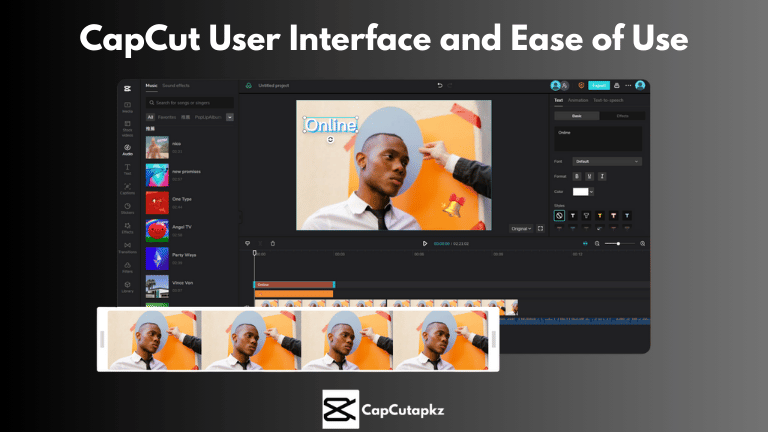
CapCut’s simple, drag-and-drop design is ideal for quick, effective editing. Even new users can easily put together and refine videos with little effort. The emphasis on simplicity makes it a great option for creators who must create compelling content on the move.
Filmora:
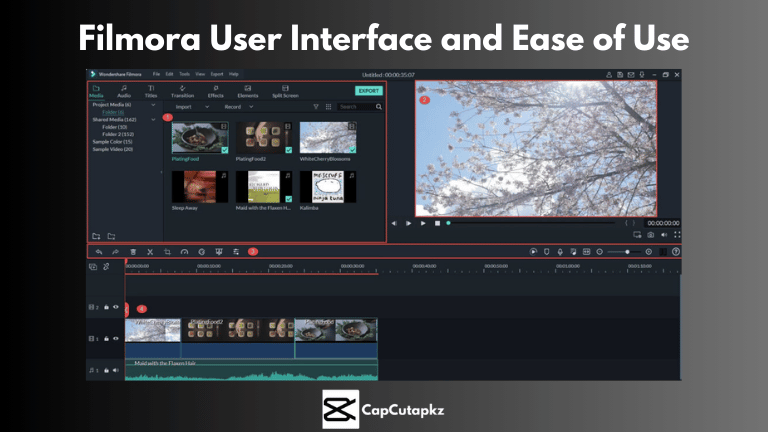
Filmora has a contemporary and intuitive interface that offers simplicity and cutting-edge editing capabilities. Its well-organized layout and transparent tool panels make it easy for beginners to use, yet still have the depth necessary for experienced editors.
Editing Tools and Features
CapCut:
CapCut offers basic editing features like trim, cut, merge, and speed adjustment. It also provides content generation with AI-driven features such as auto-captions and motion tracking. Its extensive template and effect library is the most valuable feature when making rapid social media edits.
Filmora:
Filmora provides powerful editing features, such as multi-track editing, precision trimming, and customizable transition effects. Through its advanced text and audio features, Filmora enables more control and customization over each part of your project, making it the best choice for more complex video productions.
Performance and Exporting Options
CapCut:
Optimized for mobile usage, CapCut has rapid rendering and smooth performance, even on legacy devices. Export quality is capped at 4K, promising you high-definition output for your social media posting.
Filmora:
Filmora is strong both on desktops and mobile, with high performance on complex productions. It is capable of offering customized export parameters that let you optimize resolution and frame rate. Filmora suits high-quality video creation.
Price and Availability
CapCut:
Fully featured with all functionality enabled, CapCut provides great value for creators of social media content without the hassle of subscriptions or watermarks.
Filmora:
Although Filmora has a free trial version, getting to its full set of features necessitates a subscription or a one-time fee. In spite of this, the powerful capabilities of Filmora make it a good investment for individuals requiring more advanced editing features.
Pros and Cons
CapCut Pros and Cons
| Pros | Cons |
| Easy and Clean interface | Limited advanced multi-layer editing for complex projects |
| Hundreds of pre-built templates and effects | Primarily optimized for quick social media content |
| Zero fee with no hidden costs or watermarks | Less granular control for professional-grade edits |
| Fast rendering and efficient performance on mobile devices | Some advanced tools may require a learning curve |
Filmora Pros and Cons
| Pros | Cons |
| Comprehensive editing tools with advanced features | Requires a subscription or one-time purchase for full access |
| Intuitive interface available on both desktop and mobile | Free trial includes watermarks and limited features |
| Highly customizable effects, transitions, and audio editing | May be more resource-intensive on older devices |
| Suitable for both casual and professional editing | Slightly higher learning curve for advanced features |
Conclusion
Both CapCut and Filmora are robust video editors with their own strengths. CapCut shines as a user-friendly, completely free experience with access to a massive library of templates and instant editing tools making it ideal for social media content creators. Filmora provides more advanced tools and higher-level customization for commercial projects, making it the choice for detailed video editing on desktop and mobile.
The best choice ultimately depends on your editing needs and workflow. If speed, simplicity, and cost are your primary concerns, CapCut is an excellent option. For those who need a more comprehensive editing suite with advanced customization, Filmora is worth the investment.
CapCut’s easy-to-use, intuitive interface and large template library make it perfect for beginners.
Yes, both CapCut and Filmora allow exporting video in up to 4K resolution.
Yes, CapCut is entirely free with all features enabled and no watermarks.
Filmora has a free trial version, but access to its advanced features is available through a subscription or one-time payment.
Filmora offers more precise control and more advanced editing tools, so it is more suitable for professional works, whereas CapCut is best for fast, social media-oriented edits.
Some creators utilize CapCut for fast social media content and Filmora for more complex works, so using both in your process is a feasible option.