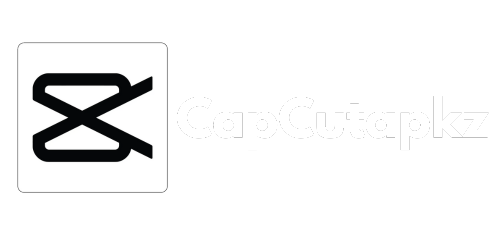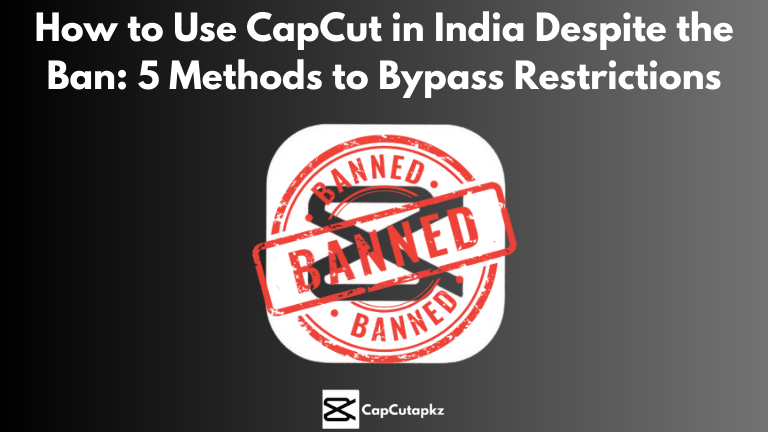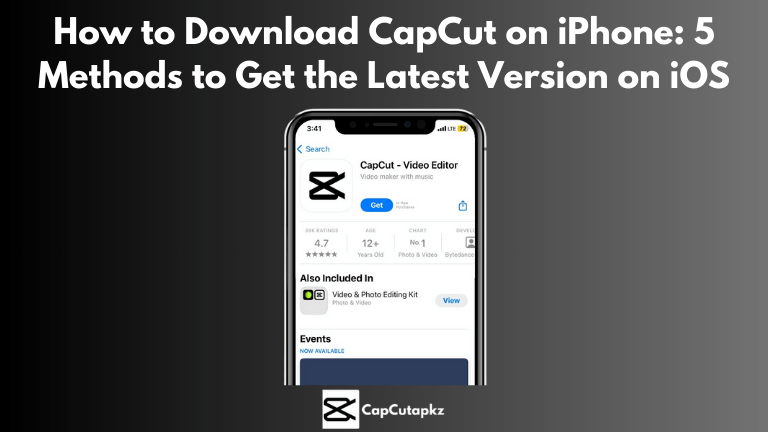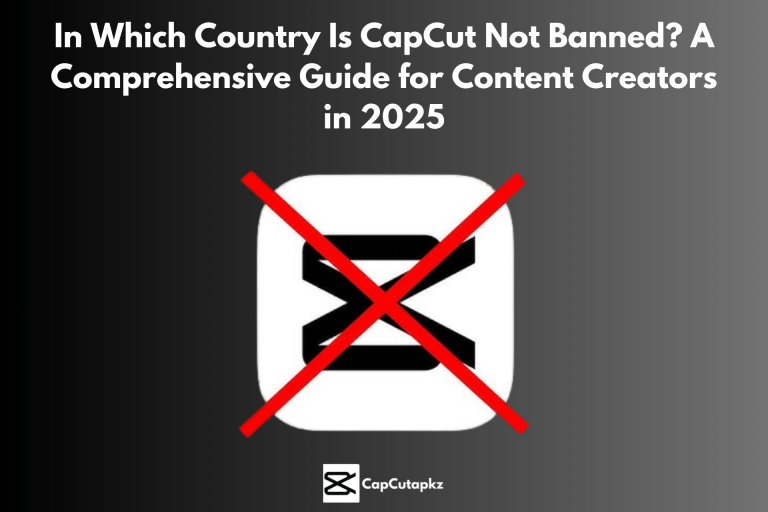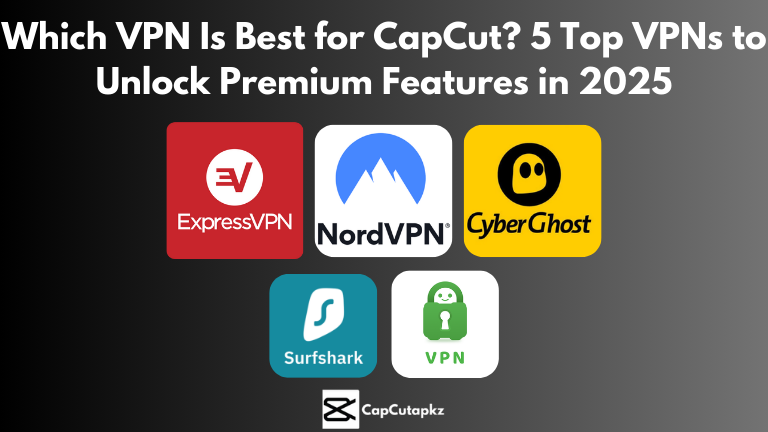Does CapCut Have Templates? Exploring CapCut’s Pre-Made Templates for Creative Video Editing
CapCut has become one of the most-used video editing apps on both mobile and desktop in a matter of few months. Praise for its user-friendly interface and an extensive list of premium, unlockable features that has made professional-level video creation available to all, even newbies.
CapCut offers thousands of free and trending templates that are updated constantly to keep up with the new trends in video editing. Created by experienced designers, the templates have sleek transitions, attractive text animation, and trendy filters, so your videos will look professional with less effort. With these templates, you can spend less time struggling with the difficulty of editing and can spend more time on your creative idea. In this blog post, we’ll dive deep into what CapCut templates are, how they enhance your editing experience, and the variety of options available to suit different themes and content needs.
CapCut’s Template Library: A Creative Shortcut
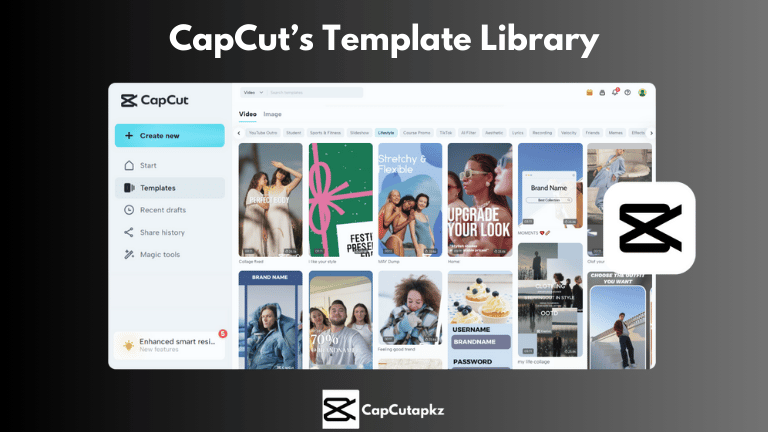
Yes, CapCut does feature a vast library of templates that are created to simplify video editing. The templates are carefully developed and continuously updated to incorporate the latest trends in video content. Users can easily produce engaging, professional-grade videos without requiring advanced editing capabilities.
What Are CapCut Templates?
CapCut templates are pre-set designs that include transitions, effects, text overlays, and even background tracks. They serve as a base for your content, and you just fill in placeholder media with your photos and videos. This means you can get a good quality video without a lot of time and effort being wasted, depending on whether you’re creating a TikTok video, an Instagram Reel, or a YouTube video.
How Do CapCut Templates Upgrade Your Editing Process?
Using templates in CapCut on your PC or mobile has many benefits:
Time-Saving:
You do not spend time re-doing everything from scratch using templates. Instead, you add your content, fine-tune the text, and perform the final touches.
Professional Finish:
Experts create the templates to ensure your videos have a professional look—sometimes complete with transitions, modern filters, and artistic effects.
User-Friendly:
Templates are easy to modify. If you are new to video editing then CapCut templates walk you through the process so that you can easily understand it.
Consistency:
Templates ensure consistency in style and brand throughout your videos, which is necessary to establish a recognizable identity online.
Types of Templates Offered by CapCut
CapCut offers a vast library of templates with different styles and categories. Below are some examples:
Social Media Templates:
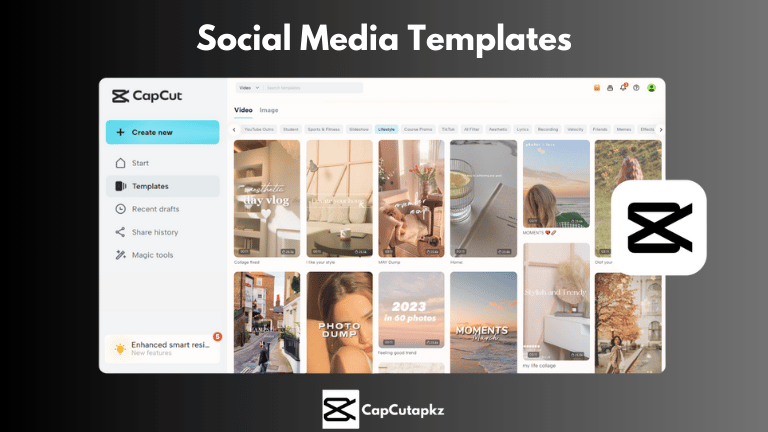
Templates are created for TikTok, Instagram, and Facebook so they come with optimized aspect ratios and modern designs.
Thematic Templates:
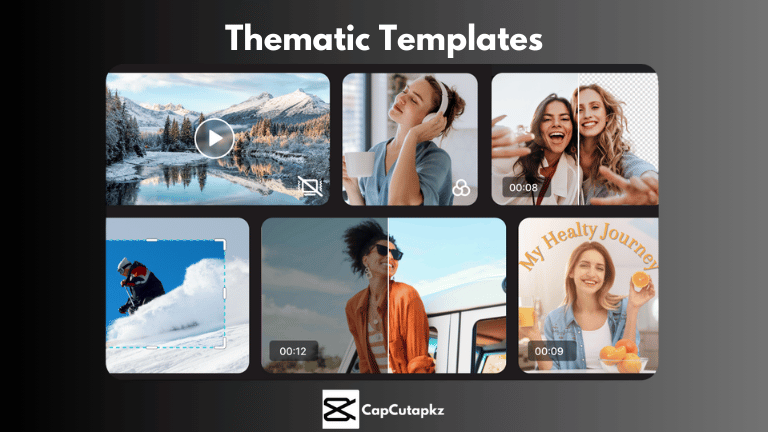
Whether you are making a travel vlog, a recipe video, or a fitness video, you can find templates according to the theme very easily.
Event-Based Templates:
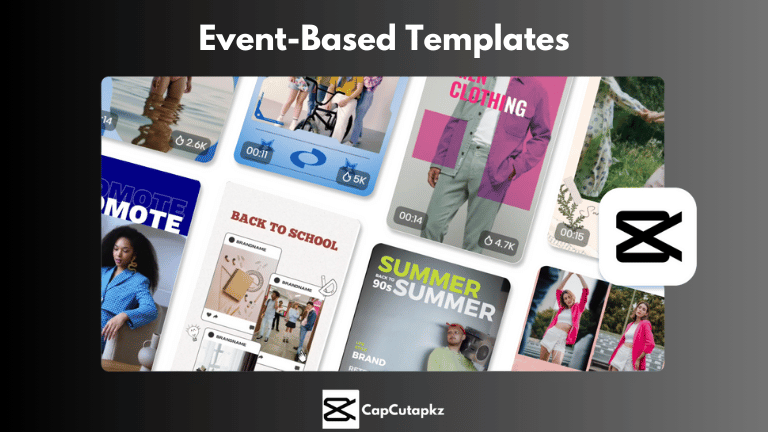
Special events such as birthdays, holidays, promotions have festive effect and animation templates for your videos.
Business and Marketing Templates:
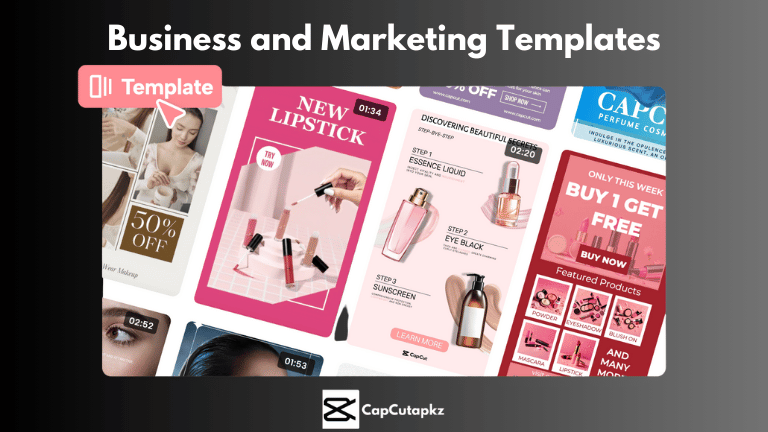
Professional promo video templates with smooth transitions, text effects, and background music.
Music and Dance Templates:
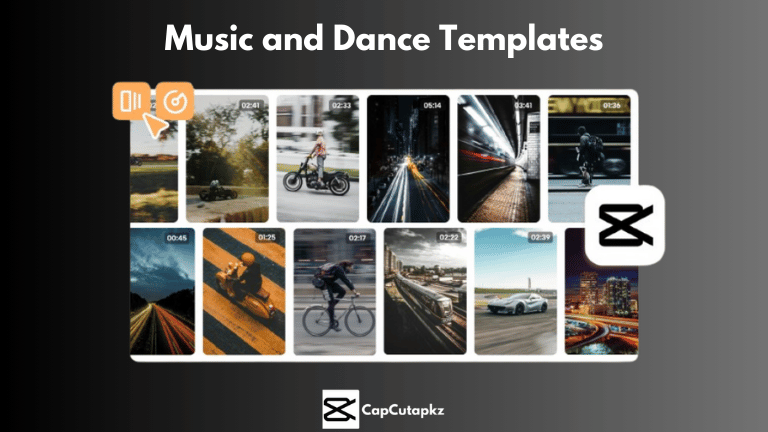
CapCut templates are a performance ground for music and dance artists. They can enhance performances with quick transitions and beat effects.
Accessing and Using CapCut Templates
It is not difficult to get the templates in CapCut:
Open the CapCut App:
Open CapCut, go to the ‘Templates’ page. The page is specifically for pre-designed templates.
Browse Options:
You will be offered a list of trending templates, which are tagged with keywords such as “trendy,” “viral,” or “new.”
Select a Template:
Click on a template to see a preview. If it meets the requirements of your project, choose it, and you will be asked to add your media.
Customize Your Template:
Replace placeholder images or videos with your own content. Adjust text, change colors, and fine-tune effects as needed. The intuitive interface makes customization quick and easy.
Export Your Video:
Once you’re happy with the edits, export the video in your preferred quality. CapCut allows exports in high resolution, including 4K for those who demand the best quality.
Benefits of Using CapCut Templates for Content Creators
Content creators like CapCut templates because they give a steady shortcut to being a pro at video production. Here are the top advantages:
Boosted Creativity:
With an abundance of templates available, you can try out various styles and formats, bringing creativity for next projects.
Time Savings:
Templates handle most of the work, giving you time to concentrate on adding your personal stamp instead of struggling with advanced editing work.
Enhanced Engagement:
Videos created with quality templates are likely to receive higher views and engagement on social media platforms, helping you grow your audience.
Accessibility:
The ease of use makes CapCut an excellent tool for beginners as well as experts to produce quality content with convenience.
Conclusion
CapCut’s template library is a wonderful feature that makes video editing accessible to all and makes it super simple and fast. You could be a professional video editor, or you’re just starting out; such pre-made templates attempt to make the creation of stunning, professional-standard videos a piece of cake. Using such templates not only saves your time, but you also keep your content fresh, well-maintained, and extremely engaging.
By discovering and tapping into CapCut’s vast library of templates, you can simplify your video editing experience making it to be quicker and more efficient. This gives you more time to concentrate on creating content that can connect with your viewers. Enjoy editing, and let the best of you shine!
Yes, CapCut features an advanced library of pre-made templates suitable for every kind of video content, be it social media clip or a business professional promo video
The majority of templates within CapCut are available to use for free. Some specific premium or higher-end templates may cost extra in-app purchases, but most are available for free.
Just open CapCut, go to the ‘Templates’ menu, choose a template that fits your project, and personalize it by replacing the placeholder media with your own content.
Yes, CapCut is mobile and desktop compatible, and you can edit and personalize templates all on your tablet or phone.
Yes. You are able to export your high-resolution edited content using CapCut so that your content appears professional on any platform.
Yes, CapCut offers numerous templates to fit all kinds of themes from travel, food, and fashion to business and special occasions.